Best Web Hosting For Small Business – Spend Less, Get More
2021 January 11
Best web hosting for small business should not be expensive. Instead, it should be that perfect balance between the features, performance, price, and value. More importantly, different websites need different options. So that's what you'll find in this post.
I guess that now there’s no point in telling you just how important it is to have your business represented online. This time, I picked the best web hosting for small business providers.
And you’ll be surprised – my top choices are not the most popular companies you see everywhere.
In fact, I chose a couple of very good rated companies that suit different needs. So let’s find out which web hosting provider is best for your business and what are the benefits that you’ll get with each.
ProvidersBest Web Hosting For Small Business – My Choices
When looking for the best web hosting for small business, you need to find the balance between the price and features offered. After all, each business has different needs that different providers meet:
1. Cloudways – powerful yet affordable small business hosting.
2. Hostinger – cheap option for starting your business.
And of course, there are alternatives if 2 is too small of a choice.
By the way, I also have a video on the topic where I get into much more detail:
Cloudways1. Cloudways
Cloudways is a unique web hosting provider re-selling the servers of the most popular VPS providers like Google Cloud and Amazon Web Services. Together with them, they also include an intuitive and functional control panel so managing your website becomes easy.
But that’s not the only thing that’s unique.
The pricing is too. You can choose to pay hourly or monthly. This means, you pay only for what you use.

How does it work?
You select one of the servers with the number of server resources (storage, bandwidth, RAM, and CPU) you think you’ll need. That's your base price. But let's say you have a flash 24 hours sale going and expect your visitors to double?
Simply upgrade for the busy time to get more resources and downgrade once the sale is over. This way, you will not be overpaying for the resources you don't use. Or, your website won't become slower during sales.

That's what I call efficiency and small business websites really need it.
Actually, you can try out Cloudways for free, no credit card required. Just pick the server you like, choose server location, register an account and you’ll be able to use it for 3 days free of charge.
So what unique features you’ll see when using Cloudways?
Cloudways Control Panel
When choosing VPS hosting, you usually get just the server with no way to manage it except for the command line. That’s very beginner unfriendly. So Cloudways came up with a solution and now offers a control panel on these powerful servers. Even if you are not an advanced developer, you’ll be able to manage your own business website.
So how’s the panel itself?
First things first, once you create an account you’ll already have your chosen application working. So if you picked WordPress when registering – you’ll already be able to see it in the applications’ window.

No need to install anything yourself. But even that is as easy as choosing an app and username if you need more than one website.
Talking about essentials, SSL certificates are included as well – you just need to activate them for every domain you add.

What else is in there?
Well, one great business-focused feature is user permission management. You can create accounts for your employees and assign them special permissions. For example, if Mike is your accountant, you can choose for him to be able to reach the bills but not anything else.

That’s a great feature that adds both efficiency in your workflow and security for your website.
Another crucial and often overlooked feature for all businesses is email addresses. With Cloudways, it costs just $1/mo for each mailbox and you’ll get a nice contact email to represent your business. So you’ll have [email protected] instead of the generic [email protected].

Once created, you can manage your email via webmail client or connect it with your Gmail account so everything is in one place. In fact, I have a quick tutorial on how to set up a professional email.
So yeah, Cloudways makes it really easy to manage every aspect of your business thanks to the control panel. In fact, that’s why I like it so much – you can get a truly powerful server that can support a big online store without having to be the biggest tech geek.
Performance
I ran a quick performance test just to make sure that Cloudways is actually fast. And it was. In fact, with 1.4 seconds website load time, it was faster than most expensive shared hosting solutions like A2 Hosting or SiteGround.

This is a great result. You see, I tested a fully-built and functioning website with eCommerce functionality on it. These boys get heavy and not every provider can handle such a load.
So seeing my $10 plan perform better than $15-$20 premium shared hosting plans is a great result.
Additionally, you'll have more than 60 server location choices, so it doesn't matter where your customer base is. You can bring your website closest to them.
But so far, I only talked about good things. What should you expect from the negative side?
Cloudways Disadvantages
One of the main disadvantages is that you don’t get a domain name. You know, that nice yourwebsite.com address to represent you online. You’ll need to buy it yourself and attach it to Cloudways by pointing the domain to the correct IP address.

This requires some technical knowledge but overall is just a small annoyance. Cloudways has very good tutorials on it so just 5 or 10 minutes and you’ll have everything set.
Another con is that Cloudways support can be half-assed.

As far as I was talking to them, it always seemed like they just want to get rid of me as fast as they can. Well, not the most friendly approach but they will get technical problems solved.
So what is the final verdict?
Well, even with a couple of disadvantages, I find Cloudways to be a very cost-effective and feature-rich website hosting for small business solution. It helps you manage your business easily and take complete control over team members, resources, and even pricing. Not to mention fast performance.
Pros
- Fast and affordable
- Servers in 60+ locations
- Easy to use service
Cons
- Domain is not included
- Support can be poor
Hostinger2. Hostinger
If you’re looking for a very budget-friendly option to host your business website – I’m not sure if there’s anything cheaper than Hostinger. It’s a performance-focused company that’s not as generously pre-packed with features and that’s exactly what allows them to keep the prices so low.
Hostinger’s pricing starts at $0.99/mo but with the code EMITREVIEWS you’ll be able to lower that price to just $0.89 a month. How cheap is that?
So what kind of site you can host with this plan?
Well, it comes with 1 website limit and 10GB of disk space. That’s more than enough for one website. I’d say, you can start a representational business website on this – display your restaurant’s menu, include contact info, about us page, and so on. Even a small blog can fit it if you are not getting 1000s of visitors daily.
Now, if you want to sell online, looking at more expensive plans would be better.
Business shared hosting plan at $3.99/mo can already host a very small online business.
Meanwhile, Cloud hosting at $9.99 will support a fully-fledged online store or membership site.
So as it seems, Hostinger has options regardless of your needs. And, you can always go up.
Now, let’s look at it in terms of management.
Hostinger Control Panel
Hostinger’s panel is not as impressive as Cloudways but nonetheless easy to use. Even easier, I’d say.
Once you have an account created, you’ll go through 3 setups – web hosting, domain, and SSL. Basically, you’ll go through the setup wizard and will have your account ready afterward. This takes just a couple of minutes.
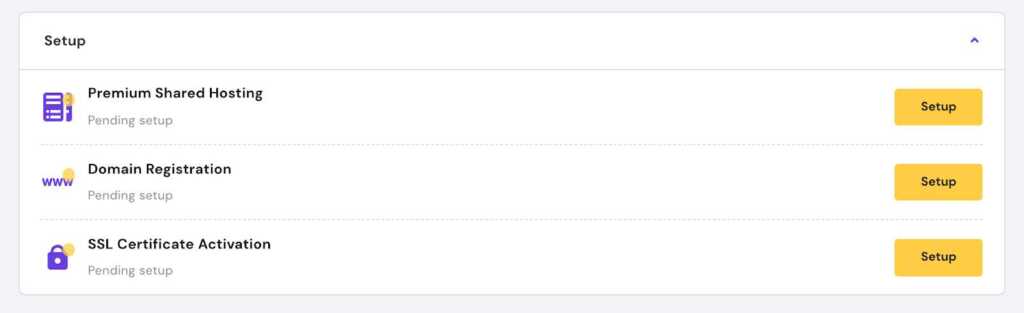
Oh, did I mention that domain is included with every plan except for Single?
Yep. So once you go through those setup wizards, you’ll have your domain and SSL working fully and you’ll be able to reach the actual control panel.
The control panel is as streamlined as they get. Every management area is neatly categorized, like in cPanel. Just more modern.

So if you want to create an email account with your domain name – it’s straightforward.

Just enter the name of the email you like and the password. Then, if you want, you can create forwarders or autoresponders. By the way, Hostinger’s email service is free.
Additionally, installing apps like WordPress is easy too.
Hostinger has an “Auto Installer” section with all the content management, eCommerce, or forum systems you’d like.

Again, installing one will be as easy as going through a simple setup wizard.
And there’s one feature where Hostinger is stepping foot to foot with Cloudways – Access Manager. This tool in your Account Settings allows inviting other people to manage services.

You can manage their privileges so the account is protected.
All in all, as far as website management goes, I have no issues with Hostinger.
But can performance keep up?
Performance
While Cloudways loads a website in 1.4 seconds, Hostinger is a little slower. It loaded a quite similar website setup in 1.9 seconds.

Is this slow?
Not at all. In comparison, I’m using a cheap shared hosting server with Hostinger. So it being able to load a website in 1.9 seconds is actually a great result. It’s just a tiny bit slower than the way more expensive Cloudways.
In addition, Hostinger has servers in the US, Europe, and Asia. This means you can pick the closest one to your customers to make your website the fastest for them.
So if performance is not a drawback, what is?
Hostinger Disadvantages
When it comes to cons, Hostinger has just a couple of those.
First of all, to get that actually good price you’ll need to pay for 48-months in advance. That’s a very long period. Also, keep in mind that these prices will apply just for your first term. After that, they’ll go up. So cheapest shared hosting plan will go to $2.99, the Business plan will go to $8.99, and Cloud hosting – to $18.99. So it’s in your best interest to buy for the longest amount of time if you’ve got the money.

Another thing is that the control panel tends to be slow sometimes. One day, you can use it with no problems and another it will be like a 20-30 second wait till everything loads. Not a big annoyance but definitely does not help with the workflow.
Considering all, is Hostinger worth it?
Yes, Hostinger can be great for small business website hosting. If you have the money to pre-pay in-advance – it will turn out to be very cheap in a long run.
Pros
- Very cheap prices
- Easy to use interface
- Global server locations
Cons
- In-advance payments required
- Slow control panel
AlternativesSmall Business Web Hosting Alternatives
I know that choosing out of 2 can be very restrictive to some. And maybe they don’t even match your needs. So out of all the providers I’ve been talking about this year, I think that these can be great website hosting for small business alternatives.
BluehostBluehost

Bluehost is very beginner-friendly and comes with extra features to help manage your business. For example, you can order paid ads directly from your dashboard or ask for help getting the right search engine optimizations.
The pricing starts at $2.95 for one website hosting so it's not even the most expensive option available.
Usually, I don't recommend the cheapest plans as they have that 1 website limit. On the other hand, if you know that you're only going to need 1 site – go for it.
Just one thing to keep in mind – Bluehost's servers are located in the US, so the performance will be best there. If your business targets users from other continents, your website will be slower.
Overall, Bluehost is a nice option to have your website hosted considering that it has all necessary features already included.
Pros
- Affordable prices
- SSL and domain included
- Extra website mangement features
Cons
- Servers only in the US
- In-advance payments needed
SiteGroundSiteGround

If you’re looking for the best in the industry web hosting tech – look no further than SiteGround. It offers premium web hosting focusing on WordPress. The websites will be hosted on the latest hardware with advanced software configurations developed in-house.
It all comes for a price starting at $6.99/mo but you’ll rest assured that you have the best technology backing your business.
The only essential that SiteGround does not include is a domain name. On the other hand, it compensates with daily backups that can be valued similarly as a domain.
More to add, you'll be able to choose from the US, Europe, Asia, and Australia server locations. Pick the one that's closest to your clients to ensure the fastest website speeds.
All in all, SiteGround is definitely a strong option to host a small business website. Especially if you need fastest website loading.
Pros
- Latest technology used
- Global servers
- Fastest performance available
Cons
- Above-average prices
- Domain is not included
InMotion HostingInMotion Hosting

InMotion Hosting is a kind of "in-between'er." It's not as cheap as Bluehost or Hostinger starting at $4.99/mo. But it's also not as premium as SiteGround.
At the same time, server resources and features included are more than generous to start any type of small business. With an entry plan, you get not one but 2 websites allowance + 50GB SSD storage, free domain, SSL, security suite, and marketing tools. What else can you need to start a business?
That 2 website hosting allowance on an entry plan is what makes InMotion Hosting so much more valuable. For example, if you need to add a second website in a year or 2, you'll be able to stay on the same plan without spending an extra dime.
The only catch, similarly to Bluehost, is that InMotion has servers in the US only. So if your clients from other locations – this is not the top option to choose.
All things considered, InMotion can be a great option for small businesses. It has all the tools needed plus the space to expand without investing more.
Pros
- Very generous resources
- SSL and domain included
Cons
- Servers only in the US
- Above-average prices
RecommendationBest Web Hosting For Small Business – My Recommendation
When it comes to the best web hosting for small business, I personally think that Cloudways has better tools. Plus, you won’t need to pay 3 or 4 years upfront. On the other hand, it is imediately a more expensive option that requires some technical knowledge.
Meanwhile, Hostinger is a good cheaper option *if you have the money to pre-pay for 4 years. It’s really easy to use and has absolutely everything to start a business website.
Additionally, there are options if neither impressed you like SiteGround, Bluehost, and InMotion Hosting.
So really, when it comes to your business, pick something that really suits your budget and helps you succeed. By the way, don’t forget about that 3-day Cloudways trial. That’s all gain, no loss.
Also mentioned in:
Hostinger Review – Has The Fame Ruined My Favorite Host?Cloudways Review – Is It Too Good To Be True?