Best Free Web Hosting – Does It Even Exist?
2021 January 12
What can you expect from free web hosting? I signed up with dozens of free providers having zero hopes and expectations to find good hosting. Let's see what I learned.
I often say that cheap is better than free. Because nothing is actually free.
So I took this topic as a challenge.
I signed up with a bunch of free website hosting services and did my usual testing; monitored their performance, stability, and identified the pros and cons.
But if I included each and every provider in this list, it would take days to read. So I'm only mentioning companies that proved to not be completely useless.
So. Does good free web hosting exist and what are the best free website hosting services right now?
Let's see the price of free web hosting.
Best Free Web Hosting – The ListBest Free Web Hosting – The List
After thorough examination, 3 free web hosting companies stood out as quite usable:
1. InfinityFree – free web hosting on cPanel without ads.
2. 000webhost – easy to use free WordPress hosting.
3. Wix – free web hosting with a great website builder.
By the way, I also have a video on the topic where I go into much more detail and show all of my struggles with the free hosting providers:
InfinityFree1. InfinityFree
InfinityFree promises free unlimited web hosting with cPanel so you can install WordPress or any other content management system. It’s one of the better providers on this list, but by no means perfect.
You see, creating a site with InfinityFree is as smooth as with any paid host. But once I tried to reach the website, this is what I got:

And this after refreshing the page:

And only then, after the third refresh was I able to reach my website.

For this reason, I couldn’t do a speed test – every software I tried ran into the same database error. So the site is working, just not how it’s supposed to. Visually, once I’m able to make it load – it seems pretty fast. Sadly, there’s no way to check for the actual speed.
Fortunately, I was able to monitor the uptime.
I monitored InfinityFree for a week. Through this time, it was offline for 2 hours scoring a total of 98.54% uptime. That’s pretty much what you should expect with free hosting.

So performance-wise, InfinityFree is definitely not comparing to paid providers. On the other hand, it has some benefits too.
Benefits
One of the biggest draws of InfinityFree is that it does not put ads on your website. That’s basically the only reason why it’s on this list – all other providers will cluster your nicely made site with their own or 3rd party ads.
Sure, the cPanel is not free of ads, but your site is.
Talking about cPanel, it’s quite a big advantage as well. It’s a straightforward control panel for hosting management – adding domains, databases, email accounts, and so on. So with InfinityFree, you can use this opportunity to learn how to use it for free.

More to add, you will be able to connect your own domain and make your site look professional.

Instead of this domain that you see on my site: emitreviews222.epizy.com, you can connect something like cooldomain.com without that annoying second part.
How about the disadvantages then?
Drawbacks
Free hosting is not exactly free – you are paying in other ways, quality for example. We already saw that the performance of InfinityFree cannot compete with paid providers. So what else is there to look out for?
First of all, InfinityFree claims to offer unlimited storage and bandwidth. But I’ve quickly found out that this is BS. Even in their Terms of Service, they say that you cannot use excessive amounts of storage and bandwidth. Otherwise, you might get banned.

Another thing is how InfinityFree earns money. In the Privacy Policy, one segment says that they might share your personal data with affiliate companies, third parties, and third-party service providers.

Look, I don’t know for sure, but this point suggests that they might be selling your personal data to the highest bidder. Legal disclaimer – this is just my observation and they might not be doing that.
So should you choose InfinityFree?
If you desperately need a free website without any ads – InfinityFree can be an okay choice. Just be prepared to fix a ton of simple things to have your website working as it should by default. Personally, I think it’s only good for temporary sites and learning.
000webhost2. 000webhost
000webhost is one of the first companies I ever used to host my website. For free. But in recent years, it changed quite a bit, and not all changes were for the better. However, it’s still one of the best free web hosting companies for WordPress, and using it, I was able to launch a website in around 30 minutes.
To do that, you just need to create an account and you’ll be able to install WordPress automatically. I also added the Astra theme and customized it a little to do all the performance tests.
So I used GTMetrix to perform a speed test (the one I wasn’t able to do with InfinityFree). 000webhost loaded my website in 8.6 seconds.

For reference, I can load this same exact website setup 2 or 3 times faster with the cheapest plans from Hostinger or DreamHost.
Stability is also important so I monitored my site for a week.
During this time, the website was down for an hour in total but all the outages were of a minute or 2. So in total, 55 micro outages scoring 000webhost 99.2% uptime.

Performance is obviously not amazing and that’s one of the limits of free products.
So why 000webhost would be a good idea?
Benefits
000webhost actually feels like a reliable web hosting provider. It has a nice interface to work with all the apps available for installing in one click.
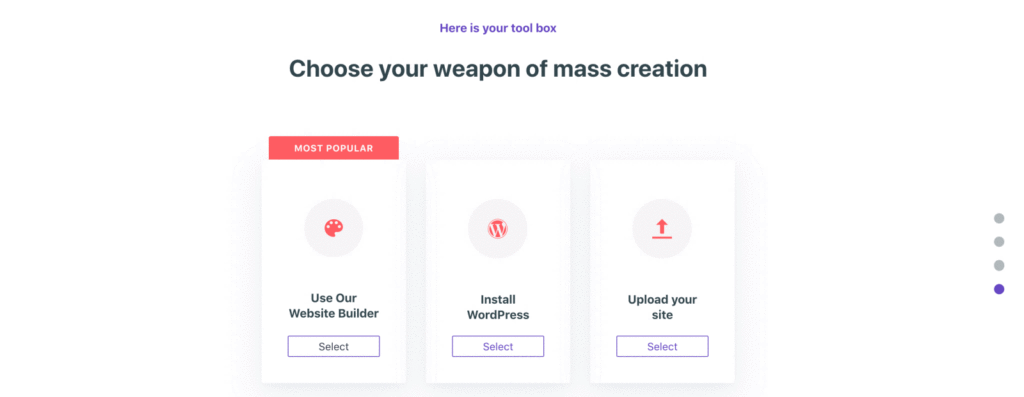
Also, you can connect your own domain which is often restricted with free website hosting. This will change your website name from gibberish to something nicer. So the website you create can still look quite professional.
Overall, it’s a good learning platform and it appears that they have not reserved the right to sell your data to anyone.
Drawbacks
Of course, free service will make you pay in other ways. So what are those with 000webhost?
- The service is very limited. You only get 300MB for your website.
This is because 000webhost is owned by Hostinger and they are trying to convert the free customers into paid ones. Actually, Hostinger has plans starting at $0.99/mo which is 100 times better than any free web hosting.
- You will see Hostinger ads on your site and control panel.
As the service is owned by Hostinger, they will put their own ads on your site and panel. This immediately makes your 000webhost website less professional.

So do I say yes or no to 000webhost?
Well, if you’ve never created a site before and want to see how these things work – go ahead. 000webhost is one of the most reputable free web hosting companies that have been around for years. But if you need a professional website for personal or business needs – looking at paid options would be smarter.
Wix3. Wix
Wix is not a hosting company but a website builder that comes with web hosting included. Using Wix, you’ll be able to create a website and have it hosted for free for as long as you need it.
The thing about website builders is that they are incredibly easy to use. Wix has a ton of free templates and a drag-and-drop editor. So you can simply get every detail of your site, like images and text arranged visually.
I did exactly that, setting up a beautiful website for my performance test.
My website turned out to be very nice but quite slow. Wix loaded the site in 19.3 seconds.

Even compared to 000webhost, that’s slow. But here’s the thing – it’s not possible to install anything extra on your site, like WordPress or other content management systems. So you are stuck with the tools that Wix gives you. And it turns out, all the beautiful design elements are pretty heavy and it’s hard to optimize them for speed.
Visually, the site doesn’t appear to load for so long. So due to the nature of these websites, I’m guessing that GTMetrix is having a difficult time calculating the actual result.
Then how about reliability?
That’s where Wix shines. Throughout the week, there were no outages whatsoever scoring Wix 100% uptime.

That’s the best result out of all the free website hosting options I’ve tested. Definitely one to the list of benefits.
Benefits
Wix has quite a bit list of pros:
- It’s the easiest way to build a beautiful website.
I already mentioned that Wix comes with a ton of templates. And they are all beautiful and modern, made by professionals. You’ll also be able to customize them with several thousands of design elements. And it’s as easy as dragging, dropping, and double-clicking.

- Wix is a major company trusted by millions of users.
Wix has paid plans and millions of users are choosing to pay for the service. This proves that the company is very customer-focused and strives to provide the best quality product. How you benefit from this? You get a free website – Wix gets paying customers mostly by allowing them to use all of the features for free before they make a decision to buy.
Then what are the drawbacks?
Drawbacks
As Wix tries to convert you to a paying customer, there will be lots of limits on everything:
- You cannot connect your own domain.
If you’re not a paying customer, you’ll be assigned with a gibberish domain that looks super unprofessional making the free option not fit for any important project.

- Wix ads will be visible on your site.
Wix will put a big floating banner on your site saying it was created using Wix. The only way to remove it is by purchasing a premium plan.

I’d also like to add that website builders are more limited than actual web hosting with, for example, WordPress. The only real advantage of using them is that you can create a nice website really easily.
So is Wix for you?
Wix is a great tool to build a website if you have little experience. However, to get a professional-looking website, you will need to upgrade to a premium plan eventually.
Free Web Hosting – Yay or Nay?Free Web Hosting – Yay or Nay?
Honestly, trying to set up websites with free web hosting providers was one of the most frustrating things I’ve done in a very long time. Look, I know how hosting is supposed to work and I’m not afraid to fix databases and all sorts of errors. But spending 4 hours on something that usually takes 10 minutes just because something is really broken… Genuinely infuriating, to say the least.
So let me just say this once.
I do not recommend free web hosting.
It will always be better to pick the cheapest option available instead of something free. This way, you’ll actually own your site and data and will have the right to complain if the service is not functioning correctly. Free services can always just delete your site and say oops, sorry.
Free website hosting will only be good for learning how everything works. And even then, use a fake email account and name if you can.
And if you’re in need of a website for an important project but don’t have a budget – please look at the cheapest options like Hostinger or InterServer.
Also mentioned in:
InterServer Review – Have They Fallen To The Hands Of Marketing?Hostinger Review – Has The Fame Ruined My Favorite Host?DreamHost Review – WordPress Likes Them, Should You?